Your Pathways licence provides access to a range of products that help you engage with students and clearly demonstrate career progression from your courses. Our family of products have been designed to work in different contexts and with different audiences and we’re keen to make sure you’re utilising all of the tools available to you.
It’s great to hear from clients and see the various ways they’re using our Pathways products in their marketing and recruitment processes, or the value they find when integrating Pathways into their careers and guidance offering with current students.
We strongly believe our family of products can add a huge amount of value to your marketing activity, student engagement, recruitment, retention, careers and guidance, curriculum delivery and the outreach work you do with schools.
Here are 5 tips for using the Pathways products in different ways:
1. Let students explore by career
Not all students know the right course to study and Pathways Explore brings a fully searchable careers library and profile quiz right into your website. With the Explore product embedded in your website you can offer prospective students the option to “Explore by career”, to supplement your existing ways to help them find a course.
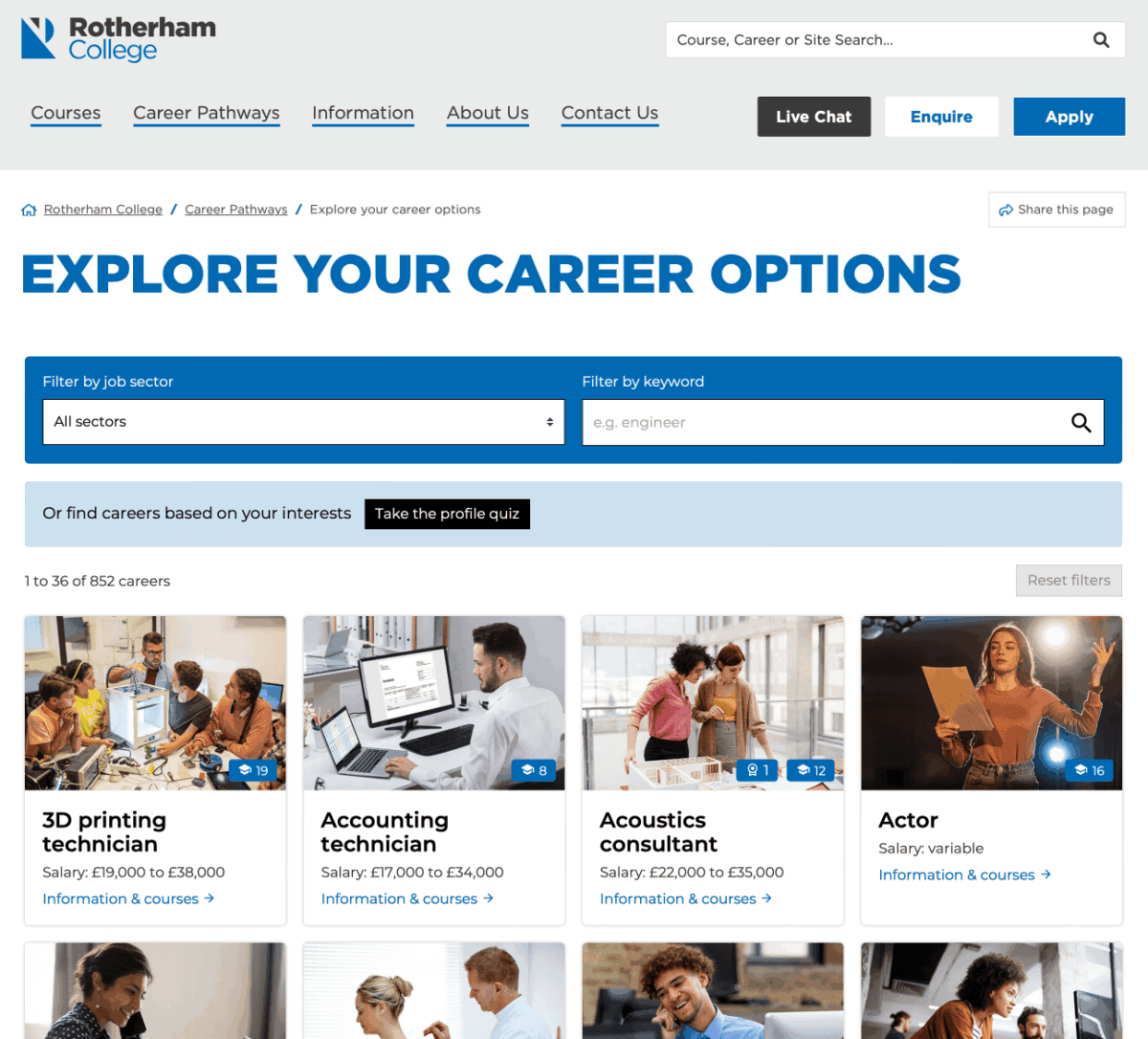
This gives you the ability to engage with students by taking a careers-first approach. Let them explore possible careers, give them details about the role including salary and future employment, the student then clicks on related courses to land on your website course pages.
2. Structured lessons for your school visits
School liaison teams use Pathways Explore to engage school students with potential career options and qualifications offered at their college.
A great way to begin this engagement is through the Profile Quiz that’s included as part of Pathways Explore. The quiz consists of 30 simple questions which on completion, suggests a personality type and shows careers that match with their interests.
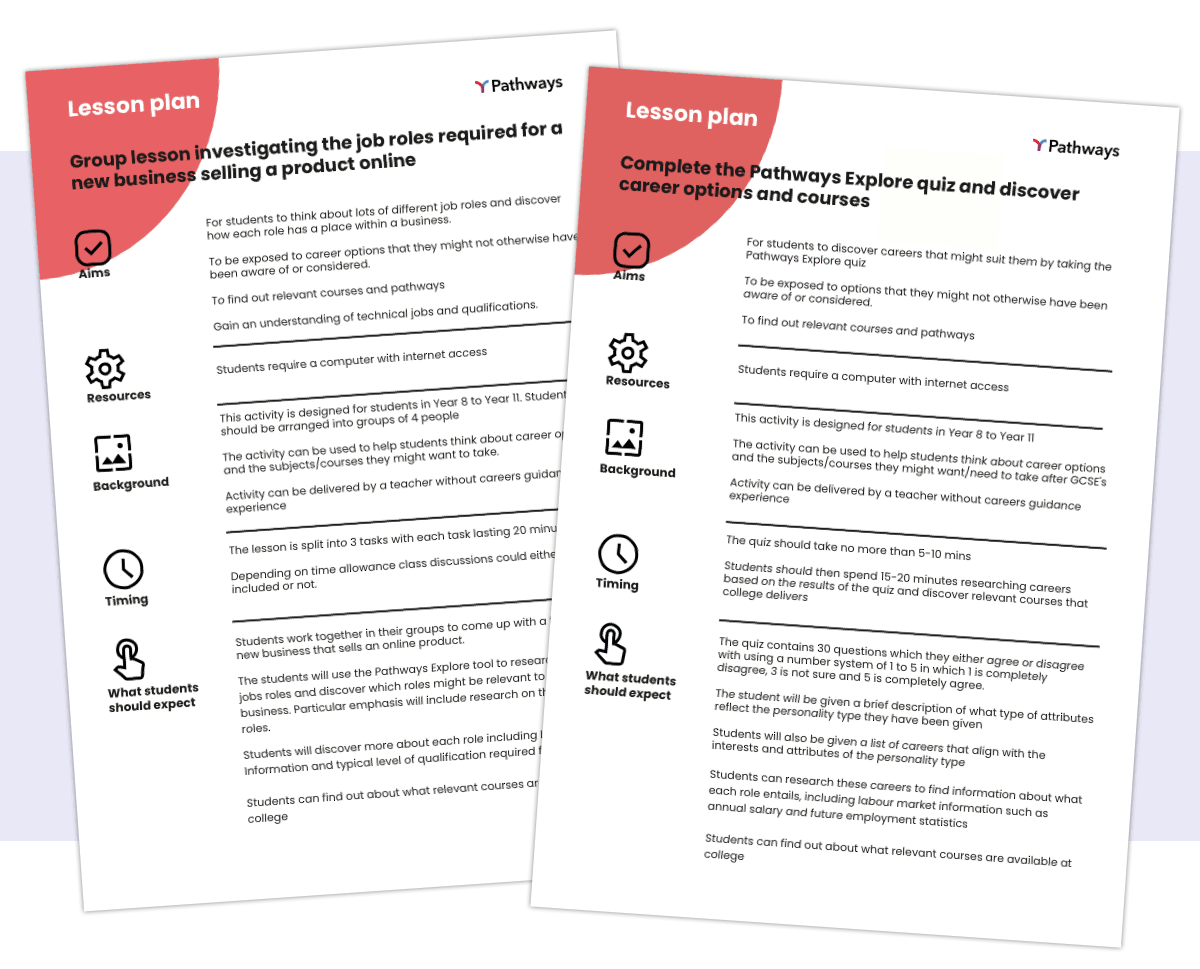
We have created lesson plans to help your schools team deliver sessions using Pathways.
3. Helping with your Adult recruitment
For the majority of colleges we speak with, there’s a strong focus to increase their adult recruitment. Our Pathways Retrain product was designed for this exact purpose.
Retrain is embedded in your website and helps adults explore suitable career options, all based on the skills they have gained from their existing employment. The product looks at their existing transferable skills and suggests new careers where those skills could be used. Those suggested careers are then linked to your courses.
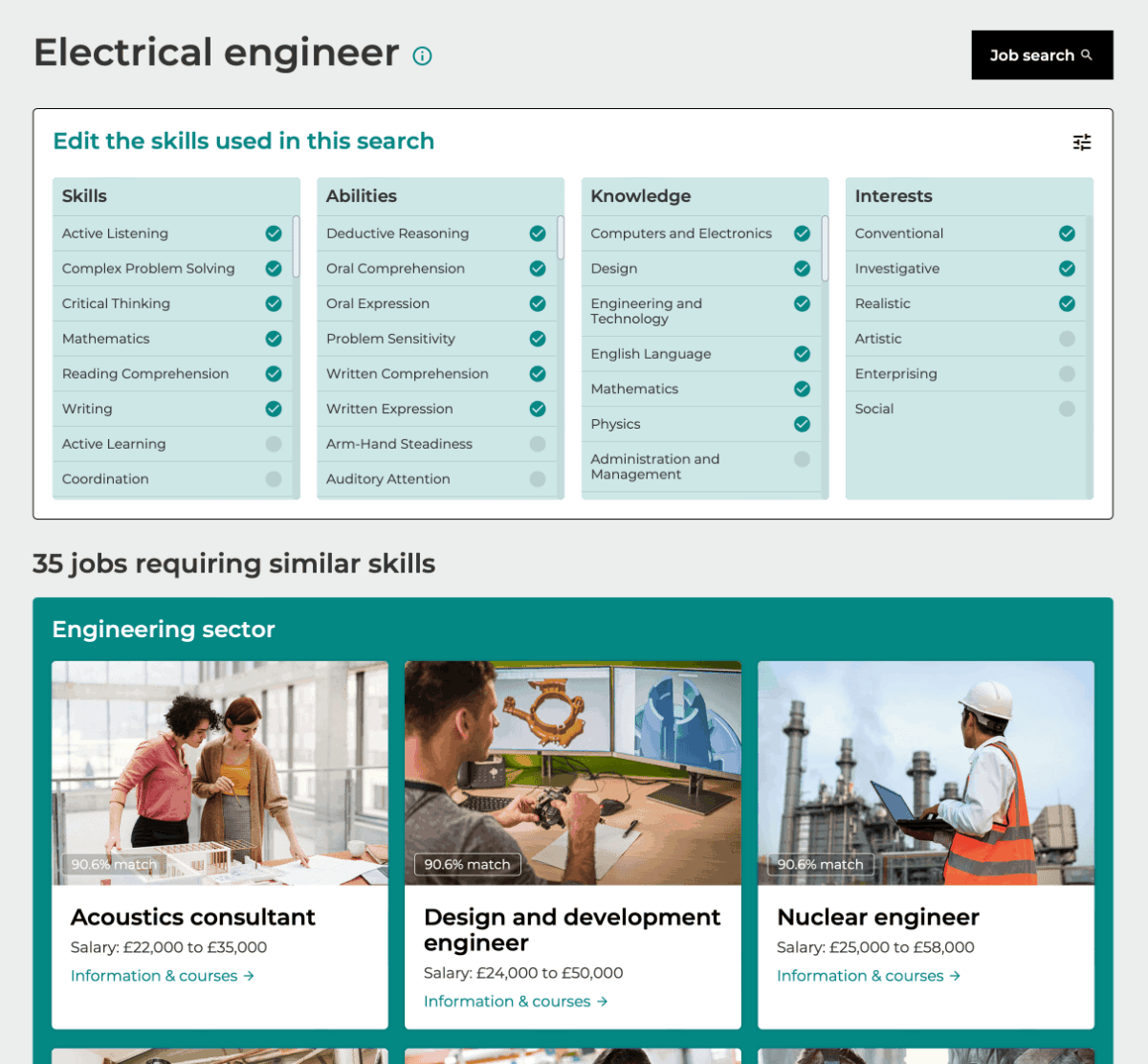
Retrain is a powerful tool for Careers teams when speaking with adults, as it helps highlight skills gained through previous employment and allows the adult to understand and articulate those skills, for writing job applications and CVs.
4. In-hand careers resources for your open days
Our Pathways Solo product was designed to work nicely on a tablet screen and we hear how colleges use this at open days, giving a wealth of careers and progression data literally in their hands.

It was both reassuring and satisfying to see staff, prospective students and parents all engaging with this one tool during open events. Pathways is versatile and adds significant value to conversations across the College
St Brendan’s Sixth Form College
Bringing together all of our digital tools in a fully hosted platform, Pathways Solo gives marketing teams, curriculum leaders and teachers access to careers and progression data so they can confidently answer all careers-based questions and discuss careers options with students and their parents.
5. Use Pathways for your printed resources
Our Pathways Infographics are a great way to take our careers data away from a screen and use in your printed material.
We hear from colleges who love downloading and printing our A4 careers posters and sticking them up on classroom walls to help facilitate discussion around particular careers.
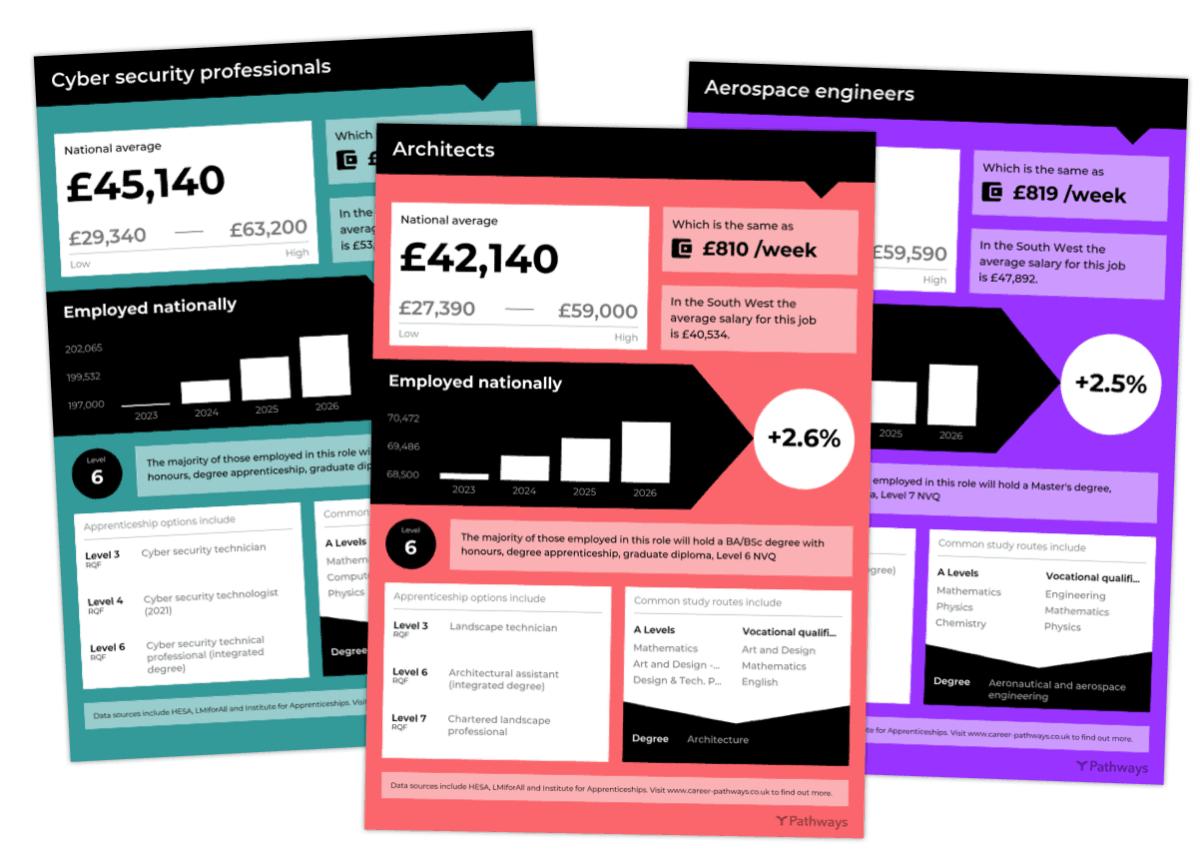
Furthermore, our small infographic cards are used by colleges to add career information into course leaflets and prospectuses.
This becomes a really easy to use and time-saving resource as our infographics can be customised in colour and downloaded instantly as an image file, giving you the ability to print straight away or insert into your own print designs.






