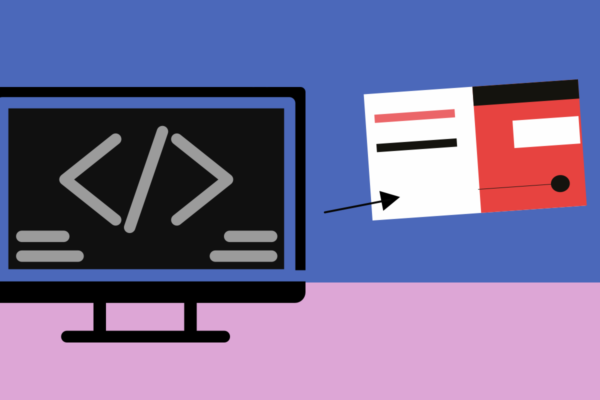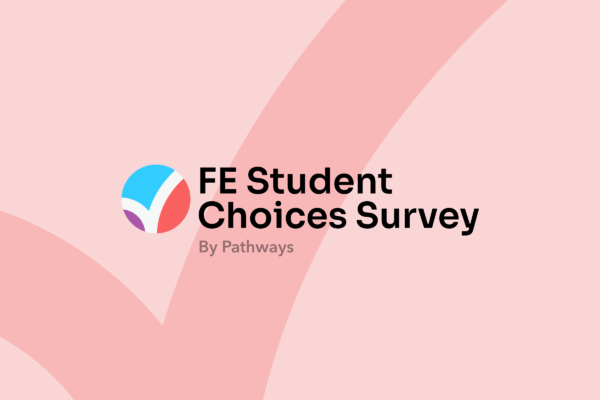We've updated the Pathways embed code as a result of new privacy and security measures employed by new web browsers. The new code ensures future compatibility as well better integrations with all content management systems.
The great thing about working with technology is that things rarely stand still. This means that we can take advantage of new ideas and up and coming trends that help improve our product and ensures we’re making the most of what's available to us.
Recently we became aware of changes web browsers were making to increase greater privacy and security measures. These were implemented by the majority of browsers, including Safari, Chrome and Firefox.
Although we support these changes, it meant we had to refactor the Pathways embed code to ensure that everything would work in all browsers as well as future-proof it against any similar occurrences.
Whilst making these changes we also made some other improvements such as :
- Making the embed code simpler
- Making it faster to load on your website
- Ensuring complete compatibility with all content management systems.
We have contacted some of you already about this as you may be using a much older version of the embed code and we have encouraged you to update this at your earliest convenience.
Best practice using the new embed code:
NB: This may be useful for your web developer
The new embed code is now very simple and looks like the example below:
<div id="pathways-2d9fc5" data-subject="a-level/biology"></div> <script src="https://www.career-pathways.co.uk/assets/js/pathways-loader.js" data-key="xxxxxxxxxxxxxxxxxxxxxxxx" async="" crossorigin="anonymous"></script>
You must generate your own specific code by logging into your Pathways account, copying the new embed from there and then replacing the old embed code in your website with the new one.
Although you can just copy and paste the code directly into your website or web template as before, we would suggest that best practice would be to embed the <script> tag into a footer template so that it’s available to all your web pages and then embed the <div> tag where you would like Pathways to display on your website.